Remove Old Hidden Devices from a VM after P2V Conversion
| Remove Old Hidden Devices from a VM after P2V Conversion |
After you have converted a Windows server to a virtual machine, some redundant hardware devices may not be removed in the process.
I have seen this commonly with network devices. When setting the IP in a VM you may get and error saying a network card already has that IP assigned. But there are no other network devices I hear you say. Well there might be, but there hidden and you just need to reveal them and remove them. Its quite easy and this is how you go about doing it:
Open a command prompt on the Windows VM (Start --> Run --> cmd).
In the device management console (View --> Show Hidden Devices).
Uninstall the devices that are no longer required. Such as old network devices.
|
After you have converted a Windows server to a virtual machine, some redundant hardware devices may not be removed in the process.
I have seen this commonly with network devices. When setting the IP in a VM you may get and error saying a network card already has that IP assigned. But there are no other network devices I hear you say. Well there might be, but there hidden and you just need to reveal them and remove them. Its quite easy and this is how you go about doing it:
Open a command prompt on the Windows VM (Start --> Run --> cmd).
set devmgr_show_nonpresent_devices=1devmgmt.msc
In the device management console (View --> Show Hidden Devices).
Uninstall the devices that are no longer required. Such as old network devices.

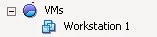
Comments
Post a Comment