How to power off an unresponsive VM machine
VM power OFF options:
--------------------------
-->Display all info of VM:
cat /proc/vmware/vm/*/names
-->Display VM_Name and VM_ID
vm-support -x
-->To forcefully shutdown a VM with logs
vm-support -x VM_ID
--> Display VM PID
ps auxfww | grep virtualmachinename
(You will have two entries returned. The longer entry that ends in the config filename of the VM is the correct one)
kill -9 pid
--------------------------
-->Display all info of VM:
cat /proc/vmware/vm/*/names
-->Display VM_Name and VM_ID
vm-support -x
-->To forcefully shutdown a VM with logs
vm-support -x VM_ID
--> Display VM PID
ps auxfww | grep virtualmachinename
(You will have two entries returned. The longer entry that ends in the config filename of the VM is the correct one)
kill -9 pid

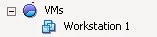
Comments
Post a Comment