How to change NIC ordering in VMware
We suggested you to edit esx.conf file to get required vmnic number for each nic.
Following is the process for it
1. cd /etc/vmware (of esx host)
2. edit esx.conf and look for your vmnic entries.. will look something like
/device/000:001:00.0/vmkname = "vmnic0"
/device/000:001:00.1/vmkname = "vmnic1"
/device/000:002:00.0/vmkname = "vmnic2"
/device/000:002:00.1/vmkname = "vmnic3"
3. Order as desired by editing the string vmnicX
4. Look for mac address assignment to vmnicX and change them accordingly, change the lines for the mac "xx:xx:xx:xx:xx:xx" and virtualmac "yy:yy:yy:yy:yy:yy" to be consistent. Don't change just the "vmnicX", leave everything in the same place.
/net/pnic/child[000X]/mac/ = "xx:xx:xx:xx:xx:xx"
/net/pnic/child[000X]/name/ = "vmnicX"
/net/pnic/child[000X]/virtualmac/ = "yy:yy:yy:yy:yy:yy"
5. Save the edited file and reboot
Note:
1. Make sure you take a back up of any file before rebooting.
2. If you see any issue after reboot try to restore from backed up esx.conf 3. Your host is on ESX 3.5.0 GA which is out of support boundary and if you face any issue with this you may have to re-install the esx host

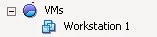
Comments
Post a Comment