Service mgmt-vmware restart may not restart hostd ...... Issue Fixed
Symptoms
- The command service mgmt-vmware restart does not restart hostd.
- The script gets stuck when stopping the
service.
- The SSH session to the ESX
host becomes unresponsive.
- hostd fails to restart.
- Neither the ./sbin/services.sh restart command nor the ./etc/init.d/hostd
restart on
an ESXi host will restart hostd successfully.
Resolution
To
resolve this issue, you must manually stop the stuck service and then restart
it.
To
stop the service and restart it:
- Log in as root to the
ESX host command-line via the physical console or via KVM
connection.
- Navigate to the /var/run/vmware directory with the command:
# cd /var/run/vmware - Run this command to list the files vmware-hostd.PID and watchdog-hostd.PID :
# ls -l vmware-hostd.PID watchdog-hostd.PID - Determine the Process ID (PID) management
service. View the contents of the vmware-hostd.PID file with the command:
# cat vmware-hostd.PID
For example:
[root@vmware]# cat vmware-hostd.PID
1191[root@vmware]# - Use the resulting PID to kill the
process.
Caution: Use the kill -9 command with care. It kills the process of the supplied PID without exception or confirmation.
# kill -9 <PID>
In this example, you run kill -9 1191 . - Delete the vmware-hostd.PID and watchdog-hostd.PID files with the command:
# rm vmware-hostd.PID watchdog-hostd.PID - Start the management service:
- For ESX, run the command:
# service mgmt-vmware start - For ESXi, run the command:
# /etc/init.d/hostd start
Notes:
- This issue may also occur if the /etc/vmware/hostd/config.xml
is
blank or has invalid entries. If a backup of the config.xml exists in the same
directory the issue may be resolved by replacing the config.xml with this backup file.
- This issue also occurs if the /etc/vmware/hostd/proxy.xml
file
is empty or has invalid entries. This issue may be resolved by
copying the proxy.xml file from a working host
and then restarting the hostd service.

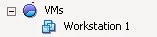
Comments
Post a Comment