How to change MAC address of a virtual machine
Steps:
1. Log into the vCenter and
select the VM requiring the static MAC address.
2. Right click the VM, select
Power|Shutdown guest.
3. Select Edit Settings under
the summary tab of the virtual machine.
4. Under Hardware Tab, click
on Network adapter 1.
5. In the MAC address group,
select Manual.
6. Manually enter MAC address
provided above.
7. Restart the virtual
machine from the vCenter and verify the reboot is successful
8. To confirm that the
changes were made successfully, shutdown the virtual machine and do a Cold
Migration to another ESX server, restart it and make sure that the server
comes up without any issues.
9.Log into the virtual
machine, then execute at the command prompt ipconfig/all.
10.Verify the Server MAC
address matches the Static entry.

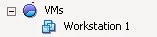
Comments
Post a Comment