VMware Snapshot Limitations
Snapshots can affect virtual machine performance and do not support some disk types or virtual machines configured with bus sharing. Snapshots are useful as short-term solutions for capturing point-in-time virtual machine states and are not appropriate for long-term virtual machine backups.
■VMware does not support snapshots of raw disks, RDM physical mode disks, or guest operating systems that use an iSCSI initiator in the guest.
■Virtual machines with independent disks must be powered off before you take a snapshot. Snapshots of powered-on or suspended virtual machines with independent disks are not supported.
■Snapshots are not supported with PCI vSphere Direct Path I/O devices.
■VMware does not support snapshots of virtual machines configured for bus sharing. If you require bus sharing, consider running backup software in your guest operating system as an alternative solution. If your virtual machine currently has snapshots that prevent you from configuring bus sharing, delete (consolidate) the snapshots.
■Snapshots provide a point-in-time image of the disk that backup solutions can use, but Snapshots are not meant to be a robust method of backup and recovery. If the files containing a virtual machine are lost, its snapshot files are also lost. Also, large numbers of snapshots are difficult to manage, consume large amounts of disk space, and are not protected in the case of hardware failure.
■Snapshots can negatively affect the performance of a virtual machine. Performance degradation is based on how long the snapshot or snapshot tree is in place, the depth of the tree, and how much the virtual machine and its guest operating system have changed from the time you took the snapshot.
Also, you might see a delay in the amount of time it takes the virtual machine to power-on. Do not run production virtual machines from snapshots on a permanent basis.

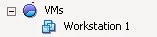
Comments
Post a Comment