Rebuilding corrupt .vmx file using log file
To
rebuild the virtual machine's .vmx file
using a shell script which parses the information from the vmware.log file:
Notes:
Notes:
- VMware does not guarantee that
this script will recover every .vmx file. This is only an option to try if the operation
becomes necessary. For example, if the virtual machine configuration is
changed after the last power on, then that information is not logged in
the vmware.log and the .vmx may not be accurate.
- Ensure to take a backup of the .vmx file before proceeding.
- Ensure that you run the
commands or the script from the virtual machine working directory. To
determine the working directory, right-click the virtual machine and click Edit
Settings, then click Options > Virtual
Machine Working Location.
1.
Create a new file
using a text editor. Name it, for example, vmxrebuild.sh.
2.
Copy and paste this
script to the file:
VMXFILENAME=$(sed -n 's/^.*Config file: .*\/\(.\+\)$/\1/p' vmware.log)
echo -e "#\041/usr/bin/vmware" > ${VMXFILENAME}
echo '.encoding = "UTF-8"' >> ${VMXFILENAME}
sed -n '/DICT --- CONFIGURATION/,/DICT ---/ s/^.*DICT \+\(.\+\) = \(.\+\)$/\1 = "\2"/p' vmware.log >> ${VMXFILENAME}
VMXFILENAME=$(sed -n 's/^.*Config file: .*\/\(.\+\)$/\1/p' vmware.log)
echo -e "#\041/usr/bin/vmware" > ${VMXFILENAME}
echo '.encoding = "UTF-8"' >> ${VMXFILENAME}
sed -n '/DICT --- CONFIGURATION/,/DICT ---/ s/^.*DICT \+\(.\+\) = \(.\+\)$/\1 = "\2"/p' vmware.log >> ${VMXFILENAME}
3.
Save the file,
ensuring that it has an .sh extension.
4.
Run this command to
give execute privileges to the file:
chmod +x filename
Where filename is the name of the saved shell script file.
chmod +x filename
Where filename is the name of the saved shell script file.
5.
If uuid.location has changed due to operations such as cloning
or Storage vMotion, run this command to get the new UUID:
NEWUUID=$(sed -n "s/^.*UUID: Writing uuid.location value: '\(.\+\)'.*$/\1/p" vmware.log)
Note: Whenever possible, use the latest vmware.log file.
NEWUUID=$(sed -n "s/^.*UUID: Writing uuid.location value: '\(.\+\)'.*$/\1/p" vmware.log)
Note: Whenever possible, use the latest vmware.log file.
6.
Run this command to
replace the old UUID in the .vmx file with the new one:
if [ "${NEWUUID}" ] then sed -i "s/uuid.location = .*$/uuid.location = \"${NEWUUID}\"/" ${VMXFILENAME} fi
if [ "${NEWUUID}" ] then sed -i "s/uuid.location = .*$/uuid.location = \"${NEWUUID}\"/" ${VMXFILENAME} fi
7.
Run the script using
this command:
./filename.sh
./filename.sh

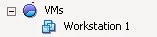
Comments
Post a Comment