GlusterFS on CentOS - replicated failover clustered disks storage : a simple steps
GlusterFS is a scalable network file-system. Using common off-the-shelf hardware, you can create large, distributed storage solutions for media streaming, data analysis, and other data- and bandwidth-intensive tasks. GlusterFS is free and open source software.
-- machine details:
gluster1.techfrozen.com 192.168.111.133
gluster2.techfrozen.com 192.168.111.132
client.techfrozen.com 192.168.111.139
-- Do the hostfile entry for name resolution in all three machines (gluster1. gluster2, client)
-- common for gluster1 and gluster2
service firewalld stop
chkconfig firewalld off
service iptables stop
chkconfig iptables off
setenforce permissive
yum update -y
rpm --import /etc/pki/rpm-gpg/RPM-GPG-KEY*
wget http://download.gluster.org/pub/gluster/glusterfs/LATEST/EPEL.repo/glusterfs-epel.repo -P /etc/yum.repos.d
yum -y install glusterfs glusterfs-fuse glusterfs-server
systemctl start glusterd.service
systemctl enable glusterd.service
-- Add a separate disk (say /dev/sdb) on both servers (gluster1 and gluster2) and mount them as /glusterfs
fdisk -l
fdisk /dev/sdb
mkfs.ext3 /dev/sdb
mkdir /glusterfs
mkdir /glusterfs/replica
mount /dev/sdb /glusterfs/
vim /etc/fstab
/dev/sdb /glusterfs ext3 defaults 0 0
-- On gluster1:
gluster peer probe glusterfs2
-- On gluster2:
gluster peer probe glusterfs1
-- common for both servers (gluster1 and gluster2)
gluster peer status
gluster pool list
gluster volume status
gluster volume create vol_replica replica 2 transport tcp gluster1:/glusterfs/replica gluster2:/glusterfs/replica
gluster volume start vol_replica
gluster volume info vol_replica
-- On client, create a folder as /gluster1-2
mount.glusterfs gluster1:/vol_replica /gluster1-2
vim /etc/fstab
gluster1:/vol_replica /gluster1-2 glusterfs defaults,_netdev 0 0
df -h
gluster1.techfrozen.com 192.168.111.133
gluster2.techfrozen.com 192.168.111.132
client.techfrozen.com 192.168.111.139
-- Do the hostfile entry for name resolution in all three machines (gluster1. gluster2, client)
-- common for gluster1 and gluster2
service firewalld stop
chkconfig firewalld off
service iptables stop
chkconfig iptables off
setenforce permissive
yum update -y
rpm --import /etc/pki/rpm-gpg/RPM-GPG-KEY*
wget http://download.gluster.org/pub/gluster/glusterfs/LATEST/EPEL.repo/glusterfs-epel.repo -P /etc/yum.repos.d
yum -y install glusterfs glusterfs-fuse glusterfs-server
systemctl start glusterd.service
systemctl enable glusterd.service
-- Add a separate disk (say /dev/sdb) on both servers (gluster1 and gluster2) and mount them as /glusterfs
fdisk -l
fdisk /dev/sdb
mkfs.ext3 /dev/sdb
mkdir /glusterfs
mkdir /glusterfs/replica
mount /dev/sdb /glusterfs/
vim /etc/fstab
/dev/sdb /glusterfs ext3 defaults 0 0
-- On gluster1:
gluster peer probe glusterfs2
-- On gluster2:
gluster peer probe glusterfs1
-- common for both servers (gluster1 and gluster2)
gluster peer status
gluster pool list
gluster volume status
gluster volume create vol_replica replica 2 transport tcp gluster1:/glusterfs/replica gluster2:/glusterfs/replica
gluster volume start vol_replica
gluster volume info vol_replica
-- On client, create a folder as /gluster1-2
mount.glusterfs gluster1:/vol_replica /gluster1-2
vim /etc/fstab
gluster1:/vol_replica /gluster1-2 glusterfs defaults,_netdev 0 0
df -h


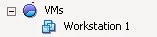
Comments
Post a Comment