Security in Linux through IPTABLES
Here we would use iptables command to block icmp ping request,
ftp , telnet, ssh access.
Lab setup
In this practice we would use three systems with following
details.
System 1 :-
·
OS
: Linux server
·
Hostname
: server.example.com
·
IP
address: 192.168.1.1
·
Services : sshd, vsftpd
services must be running on server
System 2:-
·
OS
: Linux clients
·
Hostname: client.example.com
·
IP
address : 192.168.1.50
System 3:-
·
OS : Window server
2003
·
Hostname:
192.168.1.100
·
Putty : software to
connect on ssh or ftp .
You could use any other systems for testing purpose on the place
of system 2 and system3.
All three systems must be ping each other before you start
configuration of firewall.
Make sure to flush old rules before we create new rules.
How to block icmp echo
request for a host
We would block icmp echo request for system2. From system2 ping
the server.
Now on server add following rules to block system2 for icmp
echo.
Now test from system2
We have blocked only system2 so we could ping from system3
How to block ftp
access
Now we would block ftp access. We are running vsftpd service on
server. Try to connect from system3
On server create a rule to block ftp access for system3
Now try to connect again from system3
How to block ssh
Now block ssh. We are running sshd service on server for ssh.
Try to connect from system2
On server create a rule to block ssh for system2
Now try again to connect from server on ssh port from system2.
Now try to connect to from system3, use putty for it
Click on open to start ssh
Only practice could make you prefect so do practice until you
feel comfort with iptables.
Flush old rules and create new rules and test the result form
client computers.
Use /etc/services file to find the port number.
To block entire network use /[subnet mask] value
Rules to practices
To block icmp request form specific clients
iptables -A INPUT -s
192.168.1.50 icmp --icmp-type echo request -j REJECT
To block icmp request form specific network
iptables -A INPUT -s
192.168.1.0/24 icmp --icmp-type echo request -j REJECT
To block ftp access
iptables -A INPUT -s
192.168.1.10 -p tcp --dport 21 -j REJECT
To block ssh access
iptables -A INPUT -s
192.168.1.10 -p tcp --dport 22 -j REJECT
To block http access
iptables -A INPUT -s
192.168.1.10 -p tcp --dport 80 -j REJECT
To block telnet access
iptables -A INPUT -s
192.168.1.10 -p tcp --dport 21 -j REJECT
To block smtp access
iptables -A INPUT -s
192.168.1.10 -p tcp --dport 25 -j REJECT
As you have seen form above rules. You only need to change
--dport port number for sevices and that you could easily find from less
/etc/services command.
Change ip 192.168.1.10 with your client ip on that you want to
test the firewall.
For practice follow
this method
·
Flush all rules from
server use iptables -F commands
·
Check the status of
service on server which you would like to practice for example above I used ftp
and ssh services. Service must be run on server.
·
First connect from
server on that service without firewall configuration you should connect both
system2 and system3
·
Now configure firewall
on server for one pc either system2 or system3.
·
Check the effect of
firewall from client system, now you should not be able to connect from system
on which you have applied firewall. But should be able to connect from other
system.
·
Repeat this process
until you feel comfort.














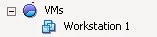
Comments
Post a Comment