Execution of scripts is disabled on this system .... Resolved
If you are facing below
error while executing PowerShell script on your system,
Error:
PowerShell “execution
of scripts is disabled on this system.”
Here is the solution:
There are two ways to
solve it. You can choose either of it.
Way 1
For Windows 2008R2 or
Windows 2012, run the following commands as
Administrator:
x86
Open
C:\Windows\system32\cmd.exe
Run the command
powershell Set-ExecutionPolicy RemoteSigned
x64
Open
C:\Windows\SysWOW64\cmd.exe
Run the command
powershell Set-ExecutionPolicy RemoteSigned
Way 2
Go to Start Menu and
search for "Windows PowerShell ISE".
Right click the x86
version and choose "Run as administrator".
In the top part, paste
Set-ExecutionPolicy RemoteSigned; run the script.
Choose
"Yes".
Repeat these steps for
the 64-bit version of Powershell ISE too.

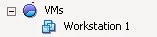
Comments
Post a Comment