To configure an ESX 3.x host for SNMP
To configure SNMP trap setting on an ESX server, please follow the below steps:
1.Log in to your ESX host using an SSH client.
2.Open the /etc/snmp/snmpd.conf file in a text editor.
3.Change the rocommunity and other strings if necessary and save:
syscontact root@localhost = Your contact reference
syslocation room1 = Your location reference
rocommunity public = Community string (default is public)
trapcommunity public = Trap community string (default is public)
trapsink x.x.x.x = Management server IP address
Note: localhost = 127.0.0.1
4.Run the following command to open the firewall for SNMP:
esxcfg-firewall --enableService snmpd
5.Run the following command to restart SNMP:
service snmpd restart
6.Run the following command to enable SNMP on ESX boot:
chkconfig snmpd on
7.Run the following command to test SNMP on the local ESX host:
snmpwalk -v 1 -c public localhost
Note: Public is the community string.
8.Run the following command to test SNMP from another system:
snmpwalk -v 1 -c public x.x.x.x
Note: Public is the community string; x.x.x.x is the ESX host IP.
1.Log in to your ESX host using an SSH client.
2.Open the /etc/snmp/snmpd.conf file in a text editor.
3.Change the rocommunity and other strings if necessary and save:
syscontact root@localhost = Your contact reference
syslocation room1 = Your location reference
rocommunity public = Community string (default is public)
trapcommunity public = Trap community string (default is public)
trapsink x.x.x.x = Management server IP address
Note: localhost = 127.0.0.1
4.Run the following command to open the firewall for SNMP:
esxcfg-firewall --enableService snmpd
5.Run the following command to restart SNMP:
service snmpd restart
6.Run the following command to enable SNMP on ESX boot:
chkconfig snmpd on
7.Run the following command to test SNMP on the local ESX host:
snmpwalk -v 1 -c public localhost
Note: Public is the community string.
8.Run the following command to test SNMP from another system:
snmpwalk -v 1 -c public x.x.x.x
Note: Public is the community string; x.x.x.x is the ESX host IP.

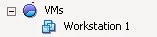
Comments
Post a Comment